Reports
AOS enables you to report on plans, products, rate cards, sales forecasts, and other key elements of your advertising business. AOS reporting is powerful and flexible: you can choose which parts of the business to report on, how to aggregate and sort the information, and in what format to deliver the report.
Base Reports and Report Layouts
AOS makes several base reports available. Each base report focuses on a particular AOS module, such as Sales, and often on a particular subject within that module, such as plans or flowcharts within Sales. These are called base reports because they are a base, or foundation, for the report that you want. You customize the base report using a report layout in which you specify which products or plan lines or price records to report on, for which dates, displaying which report columns, the report data to be aggregated and sorted in which order, and so on. You can create multiple layouts of each base report, and you can reuse layouts. A layout is like a template for a report.
When you want to generate a fresh report you run a report layout, and it sends the report's output to your email address. You can generate report output as a PDF document or an Excel spreadsheet. Each time you run a report layout, you can name that execution of the report with a customized report name, or you can use the default name.
When you open the Reports module from the hamburger menu, the left pane displays the base reports that are available to you:
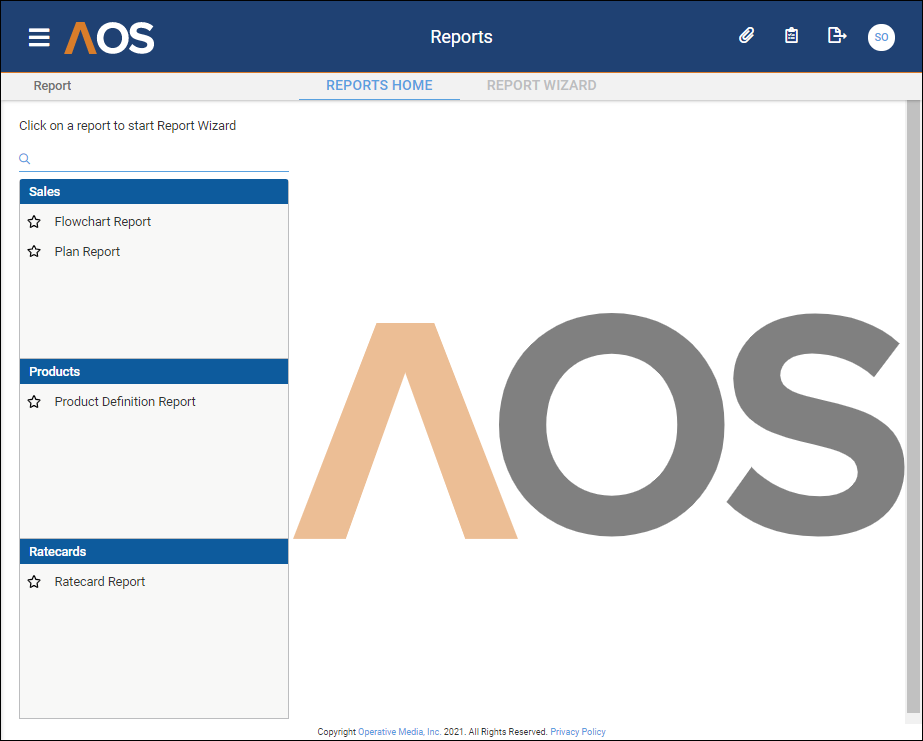
Select the base report you want to work with, and AOS opens the Report Wizard tab for that base report:
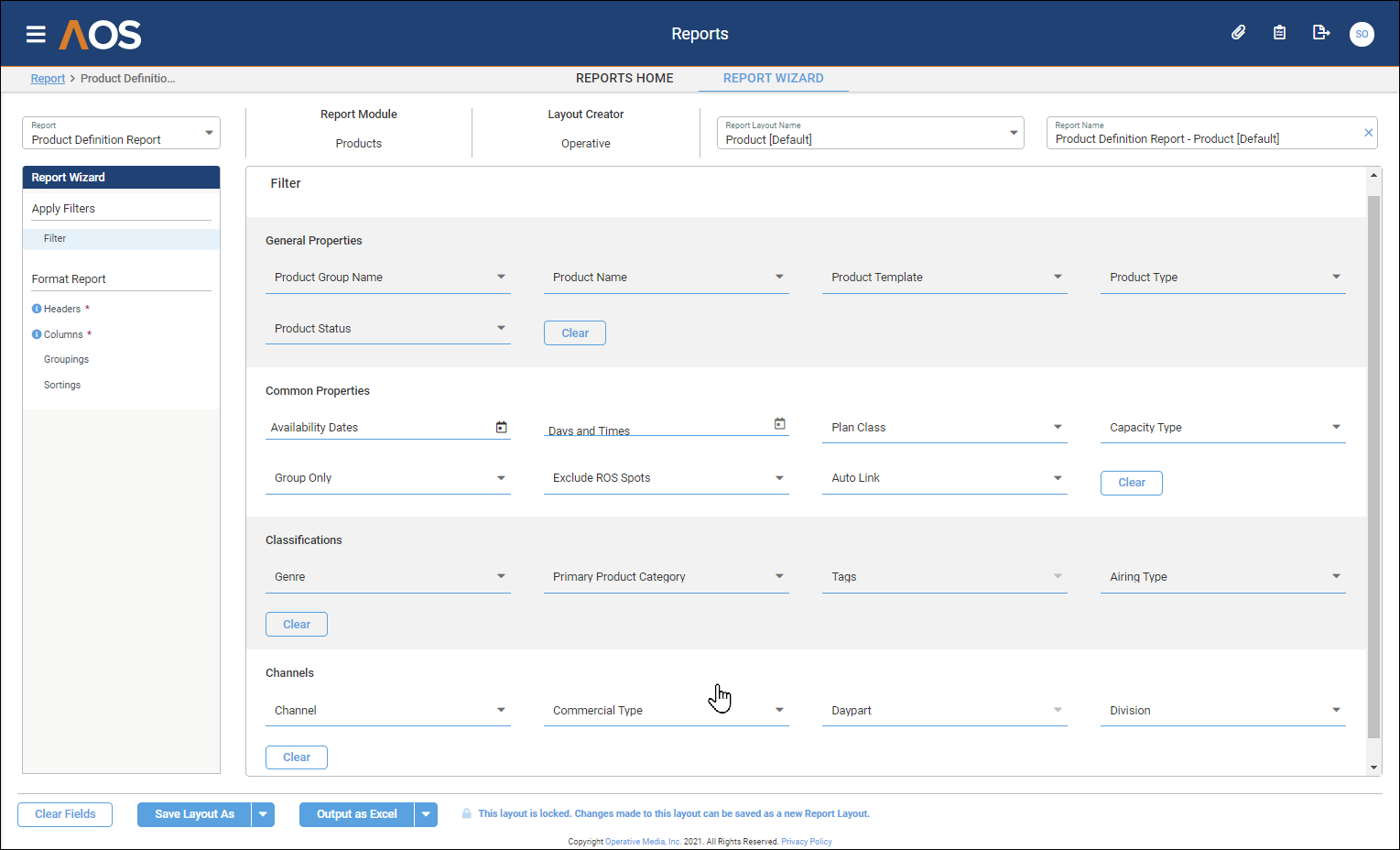
You can find out more about: